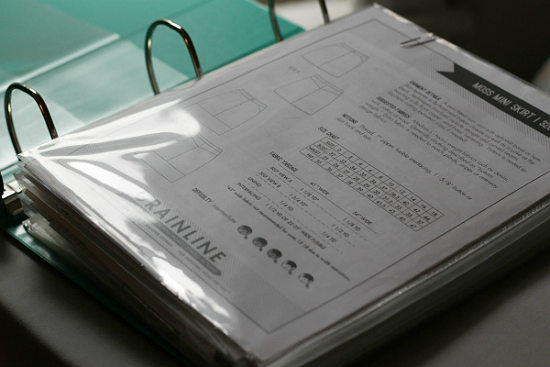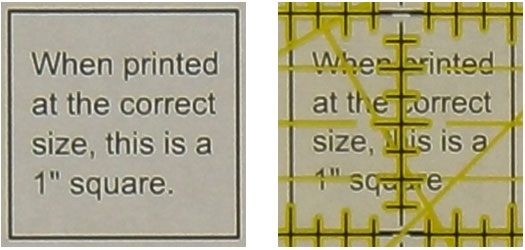Tips for Printing PDF Quilt Patterns
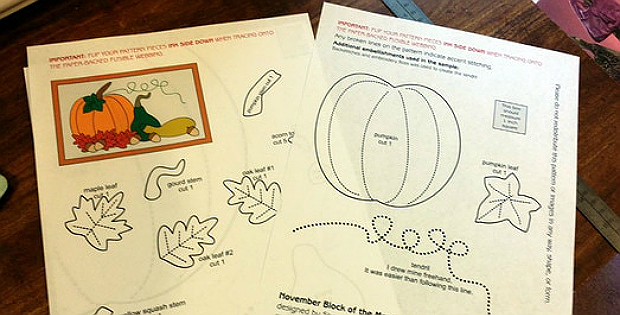
Make Sure Templates and Foundations Print at the Correct Size!
These days many quilt patterns are available online as PDF files. That’s great because they tend to be available indefinitely, unlike paper patterns that sell out.
However, that means you need to print the patterns yourself. If you have a printer and know how to use it you’re all set. If you don’t, download the pattern to your phone or tablet and take it to a quicky print shop for help.
If you purchase a pattern, most likely you’ll receive a verification email with a link to follow that will allow you to download the PDF file. Many companies also give you a member login area where patterns you purchase are stored for you. That means you can go back and download the pattern again if you misplace the file.
In general, PDFs are easy to print. In most cases, you just open it up and print it out.
However, special care needs to be taken with PDF quilt patterns so they print to the correct size. This is crucial if there are template pieces or foundation patterns. If they’re printed to the wrong size you’ll have all kinds of problems finishing the project.
You’ll find good ideas for storing printed PDF patterns here.
First, make sure your pattern opens in Adobe Reader (get the free download here – or go to the app store on your device for a free version). Other PDF readers sometimes distort shapes and formatting.
Most PDF quilt patterns will have a line or box that is used to gauge size. That often is a 1″ square box.
Print the pattern at 100% with no scaling to achieve the correct size. You may need to also select “no margins” for it to print correctly. Once printed, double-check the pattern by measuring the line or box provided. For example, a 1″ box should measure exactly one inch on the printed pattern. Anything more or less makes the pattern unusable.
The following articles go into more detail about scale and printing to size. The screenshots of print menus and such differ between the articles (skip over extraneous stuff and go right to the parts about scaling). Hopefully, you can match one of them up to what you see on your computer or device. At the very least, you’ll have a good idea of how to interpret the print options on your device.
Accurate Printing of PDF Files
A Digital Quilt Pattern How-To: PDF Printing Tricks!
How to Print and Use Free Quilting Templates
Keep in mind that larger templates, like for some applique designs, will likely need to be taped together. Just match edges and registration points carefully and you’re good to go.
One benefit of PDF applique patterns is that you can easily adjust the size of the printed shapes. This works best with fusible applique patterns that don’t include seam allowances. You’ll find instructions in the article below from Sher’s Creative Space.