How to Print on Fabric with Freezer Paper
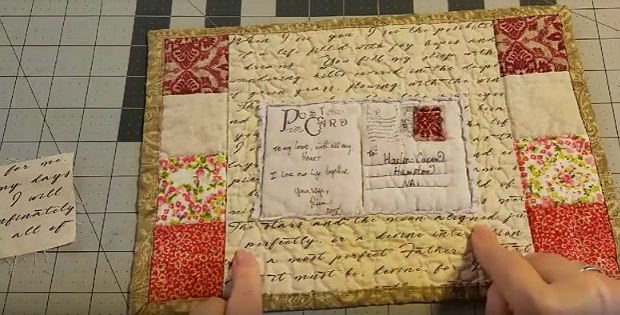
Your Laser or Inkjet Printer Can Produce Wonderful Results!
With so many beautiful fabrics to choose from at the quilt store, it’s hard to imagine why you’d want to print your own. However, your printed designs can add truly special touches to a quilt.
For example, photos are often printed on fabric and added to memory quilts. Or, perhaps you want a special fabric for a particular spot in a quilt and can’t find what you need. You might consider creating your own printed fabric using your home printer.
“50th Anniversary Memory Quilt” from Home Sweet Home.
Lisa Capen does a wonderful job of explaining the printing process, printers, ink, and more in the video below. Plus, she demonstrates her method of printing on fabric using freezer paper. Printing your own fabric is not hard to do and adds another level of creativity to a quilt project.
Just keep in mind that the printed fabric you produce can only be as large as the paper the printer will accommodate, typically 8 1/2″ x 11″. If you don’t have a printer, a local print shop will probably work with you. Take both the prepared fabric and the digital file that you want to be printed on the fabric with you.
Be sure to test the printed fabric before incorporating it into a quilt. Wash a sample as you would the quilt to make sure the colors don’t bleed. All fabrics, printers, and inks are different, so print results and colorfastness may vary.
Click here to view the video in YouTube if it does not play on your device.
Keep in mind that you’re likely to get better results if you remove the sizing by pre-washing fabric before printing.
If you find during washing tests that your printed fabric fades, consider further setting the ink with Bubble Jet 2000. Simply follow the instructions on the bottle.
Lisa provided a PDF to print from. It’s available here. Try it and see how well your printer does with fabric. If that works well, do another test using an image you want to sew into your quilt. Lisa’s file is black and white so it’s especially important to test your image if it’s in color.
This quilt design is a good template for a photo quilt of any theme. Get the pattern here.
Some quilters prefer to use fabric sheets that are designed specifically for printing. EQ Printables Inkjet Fabric Sheets are popular and yield good results. You’ll find them and several other products to choose from here. Be sure to evaluate the drape and feel of the printed fabric while making your selection (check the reviews). Whatever you choose, follow the instructions carefully for the best results.







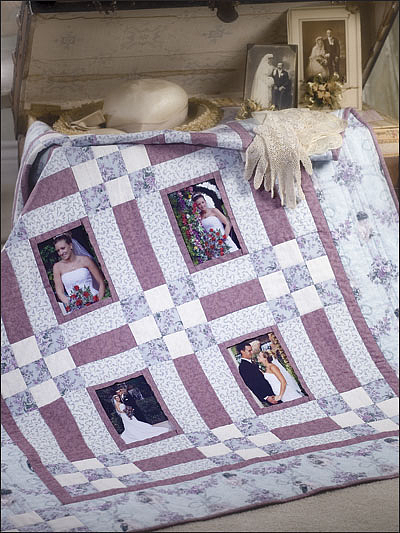






I loved the video. Thank you so much. I look forward to using it to help me create projects like yours.
Thanks for showing how to put photos on fabric. Have been trying to find this. At 71 I would like to make one quilt to leave for my only grandchild.
Fantastic. Thank you very much.
What an awesome tutorial…thank you so much for sharing. I am a quilter and will definitely give this a whirl 👍👍
This looks so easy, I’ve wondered about transferring our ancestors photos on fabric for a quilt. Thank you!
Loved this video. Cannot wait to try this.
I am very anxious to try this method to create a memory quilt if my son who passed away 12 years ago! I think it could be a real treasure if it works! Thanks for your video!
Thank you for this video. I hope to try it soon.
Thank you for this interesting video on printing on fabric.
Awesome!! Can’t wait to try this!!
Hello! I’ve been commissioned to make a photo quilt and just used this method with freezer paper to print the photos on the fabric and it worked great!